Best Tools for Sales Creators
Great work begins with great tools.
I use all of these products, and yes, these are affiliate links.
Profile Image for LinkedIn & Co.
Secta.ai – an innovative tool that transforms everyday photos into professional-quality images using artificial intelligence. It allows users to submit up to 25 of their favorite personal or group photos, and within less than an hour, it generates hundreds of professional-looking headshots.
Here’s an example of what you can expect:

Why I use it:
- One-time fee. No additional costs. Cheaper than a real photoshoot.
- Hundreds of professional headshots for social media.
- I also use them for Slack at work.
- Many variations.
Online Courses
Systeme.io – an all-in-one platform that helps you run your online business smoothly. It combines several tools into one, making it easier to manage tasks like email marketing, building web pages, selling products, and automating workflows. With Systeme.io, you don’t need to juggle multiple tools or have deep technical knowledge.
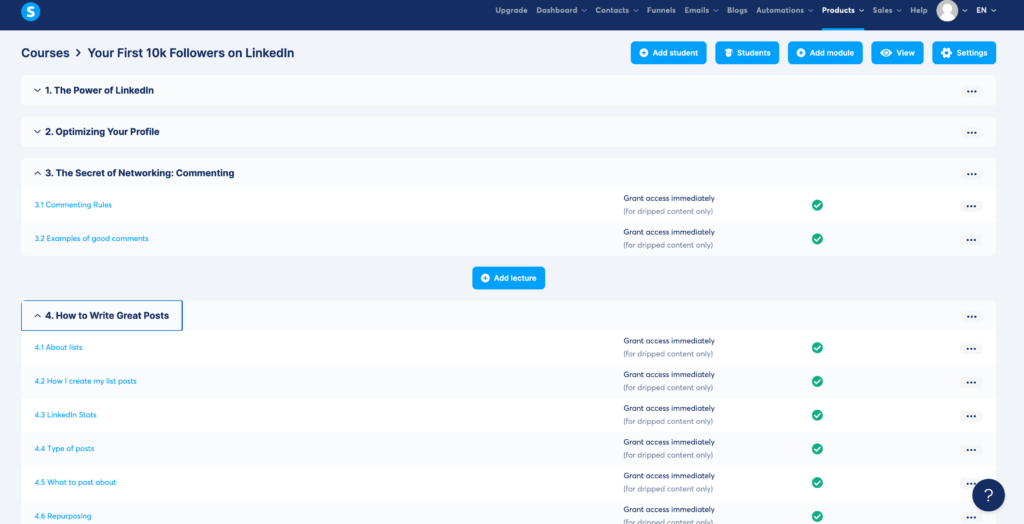
Why I use it:
- Combines marketing, sales, and web building in one tool.
- Start selling your first online course for free.
- Affordable with all features included.
- Automates repetitive tasks.
Newsletter
Beehiiv – a tool designed to make sending newsletters easier. It helps users create, manage, and send emails to their subscribers efficiently. With Beehiiv, you can design attractive emails without needing a lot of technical knowledge. It also offers features like tracking how many people open the emails and click on links inside them.
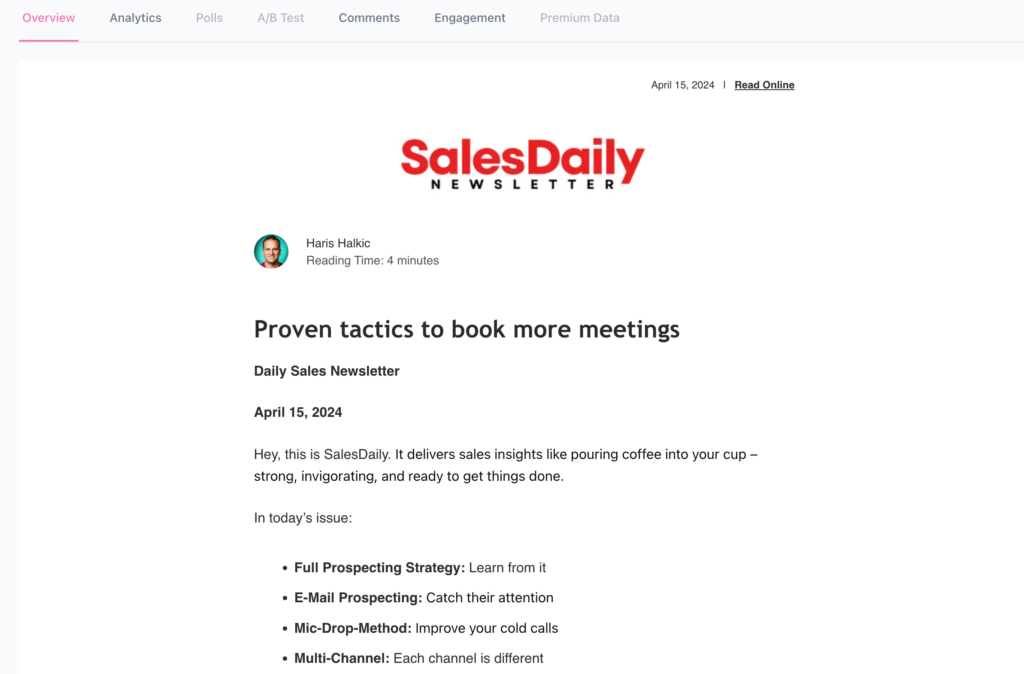
Why I use it:
- Very creator-friendly (founders come from Morning Brew)
- Easily integrate and reward referrals
- Free for up to 2,500 subscribers
- Easy to use.
DreamHost Webhosting
DreamHost – I use Dreamhost because it simplifies website management. It’s reliable, easy to navigate, and I can set up my website fast, even without much technical knowledge. There are many providers that are cheaper, but I’ve been a customer for over 5 years because it’s reliable and easy to use.
Why I use it:
- Easy navigation and management tools
- One-click installation of WordPress
- Built for bloggers and content creators
- Rarely goes down
Documents by Readdle
Documents – is the app I’ve been using for over 6 years to write texts on the go. It’s perfect for capturing ideas and creativity whenever inspiration strikes, with just text and no distractions. Simple and straightforward, it keeps me focused and productive.
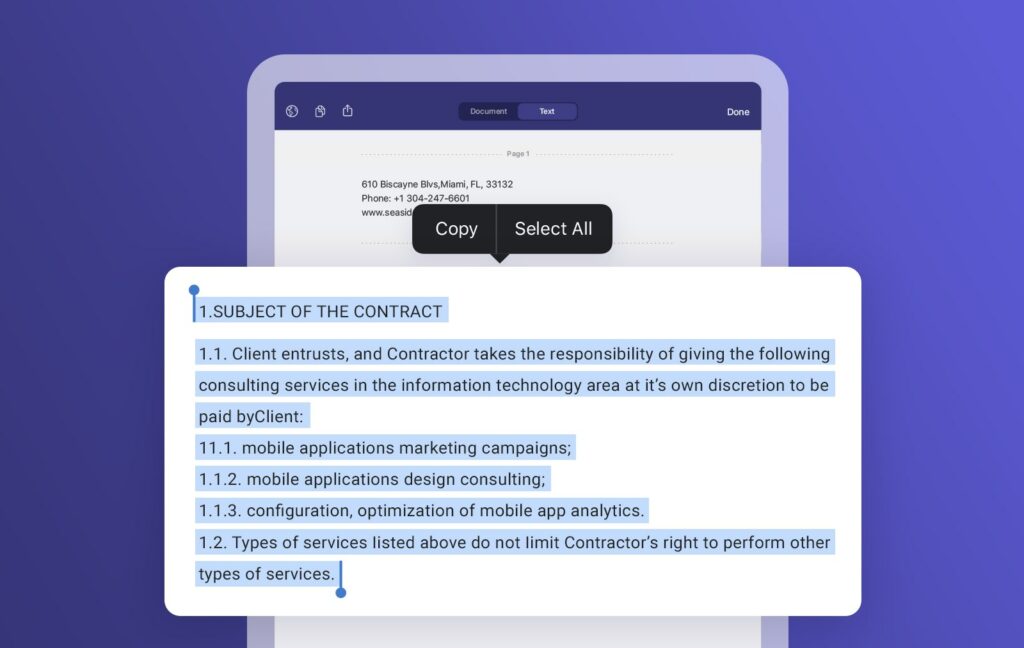
Why I use it:
- Handles a variety of file types effortlessly
- Connects seamlessly with cloud services
- I love the simple, clean text editor for writing on my smartphone
